Your Comprehensive Guide to Mastering Cloud Architecture: Acing the AWS Solution Architect Associate Exam
In this blog post, I will delve into the significance of mastering cloud concepts and focusing on a
specific cloud platform, namely AWS (Amazon Web Services). The AWS Solution Architect Associate Exam
serves as an ideal pathway to validate your comprehensive knowledge of AWS cloud architecture and
services.

Blogpost Structure
I'll guide you through every facet of becoming a cloud architect, with the option to take an exam to validate your knowledge. Not by providing shortcuts or cheats, but by helping you attain mastery over the high-level architecture and available AWS solutions.
Here's what to expect from this post:
-
AWS Overview: Understanding the Key Components and Structure of AWS
-
Hands-On Training: Interactive Exercises in Real AWS Environments for Reinforcing Basic Knowledge
-
Practice, Practice, Practice: Solve Exam Questions and Refine Your Knowledge
-
Exam Tips: Things to Watch Out for Before and During the Exam
-
Closing Thoughts: The Journey Continues
By following this structured guide, you'll be better equipped to navigate the complexities of AWS and adequately prepare for the Solution Architect Associate Exam. With focused attention and the right resources, acing this exam can be more than just a possibility—it can be your reality.
AWS Overview: Understanding the Key Components and Structure of AWS

AWS is an incredibly broad platform, but there are certain foundational elements that you need to grasp. I am going to dive into those essentials to provide you with a comprehensive overview.
AWS Global Infrastructure
Understanding AWS starts with a grasp of its Global Infrastructure. AWS operates 32 geographic regions, each with multiple isolated locations known as Availability Zones. Availability Zones are essentially data centers that provide redundancy and failover capabilities, thereby optimizing both performance and durability. Additionally, AWS has Edge Locations, designed to deliver cached content closer to the end-user. This entire setup ensures that AWS can provide global scale and resilience, which are vital in designing high-availability systems.
Compute
When it comes to compute resources, EC2 (Elastic Compute Cloud) is perhaps the most iconic service. It allows you to provision virtual machines, or instances, and is crucial for hosting applications.
And let's not forget EC2 Auto Scaling, which adjusts computing capacity to meet traffic demands, ensuring that you are only using, and paying for, the resources you actually need.
On the container orchestration side, you have ECS (Elastic Container Service), which is ideal for Docker-based applications. For those leaning towards Kubernetes, EKS (Elastic Kubernetes Service) provides a managed Kubernetes service that makes it easier to run and scale containerized applications using Kubernetes.
If you're looking to go serverless, AWS Lambda allows you to run code without provisioning servers, making it great for microservices or event-driven architectures. AWS Batch caters to batch computing workloads, enabling you to run large-scale parallel and high-performance computing applications efficiently.
For those seeking an even simpler deployment model, Elastic Beanstalk provides a Platform as a Service (PaaS) that automates the process of deploying applications, from capacity provisioning and load balancing to automatic scaling and application health monitoring.
Understanding these compute options and their respective strengths is vital for architecting robust and efficient systems on AWS. Whether you're running microservices, batch processing jobs, web applications, or complex workflows, AWS has a compute solution tailored to meet your needs. computing capacity.
Storage
AWS offers a plethora of storage solutions. S3 (Simple Storage Service) is an object storage service, ideal for storing large, unstructured data. EBS (Elastic Block Store) provides block-level storage volumes for EC2 instances. For archival storage, there's Glacier, designed for data that is infrequently accessed. Then we have Elastic File System (EFS) for shared file storage, and Storage Gateway for hybrid cloud storage, allowing you to connect your on-premises data with the cloud seamlessly.
Adding to that, there's Amazon FSx, a fully managed service that makes it easy to launch and run popular file systems. FSx offers two options: FSx for Windows File Server and FSx for Lustre, which is optimized for fast processing of workloads. These options make it easier to move applications that rely on traditional file systems to the cloud.
Another important service is AWS DataSync, which makes it simple and fast to move large amounts of data online between on-premises storage and Amazon S3, Amazon EFS, or Amazon FSx. DataSync automatically handles many of the tasks related to data transfers, such as verification and network optimization, freeing you to focus on other aspects of your data migration projects.
Each of these storage services is designed to meet specific needs, whether it's the flexibility of object storage, the speed of block storage, or the specialized needs met by file systems and data migration services like FSx and DataSync. Understanding these options and their use-cases is crucial for effective architectural decisions in AWS.
Networking
In the realm of networking, VPC (Virtual Private Cloud) allows you to isolate resources within your own virtual network. Route 53 serves as a Domain Name System (DNS) web service, translating human-readable domains into IP addresses. Security Groups act as a virtual firewall to control inbound and outbound traffic, whereas Network Access Control Lists (NACLs) provide an additional layer of network security.
To maintain the availability and distribute incoming application traffic, AWS offers Elastic Load Balancing (ELB). ELB automatically distributes incoming application traffic across multiple targets, like EC2 instances, in one or more Availability Zones. This boosts the fault tolerance of your applications.
AWS Direct Connect enhances the networking facet by enabling a private, dedicated connection between AWS and your datacenter, office, or colocation environment. This service bypasses the public internet, providing a more reliable and secure connectivity option, often with reduced network costs, increased bandwidth, and more consistent network performance.
Transit Gateway serves as a hub that controls how traffic is routed among all the connected networks in a scalable manner. Think of it as a cloud router, allowing you to connect your Virtual Private Clouds (VPC) and on-premises networks through a single, centralized gateway.
In summary, AWS's networking services offer extensive features and capabilities, from basic resource isolation to complex traffic routing and secure private connections. Understanding these services and their roles will provide you with the networking foundation needed for architecting solutions on AWS.
Databases
AWS offers a variety of databases for different needs. RDS (Relational Database Service) is fully managed and supports various database engines like MySQL, PostgreSQL, and SQL Server. Another noteworthy option in RDS is Aurora, a MySQL and PostgreSQL-compatible relational database built for the cloud. Aurora automatically divides your database into 10GB segments spread across many disks. Each of these segments is replicated six ways, across three Availability Zones. Aurora continuously backs up your data to Amazon S3, and transparently recovers from physical storage failures; it is up to five times faster than standard MySQL databases and three times faster than standard PostgreSQL databases.
For those dealing with NoSQL, DynamoDB provides low-latency performance. ElastiCache supports in-memory data stores like Redis and Memcached. Redshift is targeted for data warehousing, and DocumentDB offers document database compatibility.
Developer Tools
AWS equips developers with a range of tools for CI/CD, code building, and automation. CodeBuild is a fully managed build service, while CodeDeploy automates code deployments. CloudFormation allows you to manage resources via code. AWS CodePipeline for automating your deployment workflow, and AWS CodeStar to develop, build, and deploy applications on AWS.
Security
Security is a multi-layered approach in AWS. Identity and Access Management (IAM) controls resource access, ensuring that only authorized users and services can interact with your AWS resources. Cognito offers user identity solutions, including the ability for users to sign-up and sign-in through a secure portal.
The Key Management Service (KMS) is essential for managing cryptographic keys that are used to protect your data. This service enables you to create, import, rotate, disable, delete, define usage policies for, and audit the use of cryptographic keys used in your applications. Shield offers protection against Distributed Denial of Service (DDoS) attacks, shielding your applications from the infrastructure and application layers. AWS WAF (Web Application Firewall) helps protect web applications from various exploits and attacks by allowing you to configure rules based on IP addresses, HTTP headers, HTTP body, or URI strings, thereby identifying malicious traffic.
Adding to the list, ACM (AWS Certificate Manager) helps you manage SSL/TLS certificates. It simplifies the process of provisioning, deploying, and managing these certificates issued by ACM to your AWS-based websites and applications.
GuardDuty is a threat detection service that continuously monitors for malicious or unauthorized behavior. It assesses activity such as API calls or potential unsecured account credentials to protect against compromised accounts and insider threats.
Macie is a data security and data privacy service that leverages machine learning and pattern matching to discover and protect sensitive data in AWS, such as Personally Identifiable Information (PII).
Secrets Manager helps you protect access to your applications, services, and IT resources without upfront costs or on-going maintenance fees. It enables you to rotate, manage, and retrieve secrets throughout their lifecycle, making it easier to maintain a strong security posture.
Last but not least, CloudTrail provides governance, compliance, operational auditing, and risk auditing of your AWS account. With CloudTrail, you can log, continuously monitor, and store account activity related to actions across your AWS infrastructure.
Machine Learning
AWS's suite for machine learning is quite extensive. Services like SageMaker offer a platform to build, train, and deploy machine learning models. Comprehend is used for natural language processing. Rekognition for image and video analysis, Translate for language translation services, and Polly for turning text into lifelike speech.
Data Services
AWS offers an expansive range of services geared towards data storage, processing, and analysis. One of the cornerstone services is Data Lakes and Analytics, which is designed for storing large volumes of data and performing big data analytics. For data processing needs, particularly when dealing with big data, EMR (Elastic MapReduce) is a service you'll often turn to. It provides a managed cluster platform that simplifies running big data frameworks, such as Apache Hadoop and Spark.
For real-time data streaming, Kinesis comes into play. It can capture gigabytes of data per second from hundreds of thousands of sources, such as website clickstreams, financial transactions, social media feeds, and more. Then there's Quicksight, a fast, cloud-powered business intelligence service that makes it easy to deliver insights to everyone in your organization.
AWS Data Pipeline allows you to automate the movement and transformation of data between different AWS services or on-premises sources. It's especially useful for archiving data or running periodic analytics.
Another powerful service is Athena, which is an interactive query service that makes it easy to analyze data in Amazon S3 using standard SQL. It is serverless, so there is no infrastructure to manage, allowing you to focus on your queries and results.
For ETL (Extract, Transform, Load) tasks, Glue serves as a fully managed, serverless data catalog and ETL service. It can automatically discover and profile your data to make it immediately searchable.
In the world of messaging, SQS (Simple Queue Service) and SNS (Simple Notification Service) are two key services. SQS is a fully managed message queuing service that enables you to decouple and scale microservices, distributed systems, and serverless applications. SNS, on the other hand, is a fully managed messaging service for both application-to-application and application-to-person communication. It allows you to decouple distributed systems and microservices to improve fault tolerance.
By gaining a thorough understanding of these various data services, you'll be better equipped to choose the right solutions for your specific use cases, whether it's data storage, analysis, or real-time processing. AWS's extensive portfolio ensures that you can find a service that fits just about any data need you may have.
Managing Cross-Account Services
Managing services across multiple AWS accounts is facilitated by AWS Organizations, which provides centralized governance and billing. Resource Access Manager enables you to share resources across accounts. Control Tower sets up and governs multi-account AWS environments.
Windows-Specific Tools
For organizations relying heavily on Windows, AWS provides Amazon EC2 Windows Instances, Amazon RDS for SQL Server, and AWS Directory Service for Microsoft Active Directory.
Tools for Migrating into the Cloud
AWS offers various services to help migrate applications, data, and workloads to the cloud. AWS Migration Hub provides a single location to track migrations. Server Migration Service automates
the migration of on-premises servers to the cloud, and Database Migration Service helps you migrate databases easily and securely.
Hands-On Training: Interactive Exercises in Real AWS Environments for Reinforcing Basic Knowledge

As you journey through the labyrinth of AWS services and concepts, it's crucial to apply what you've learned in a practical setting. While reading documentation and watching tutorials are beneficial, they don't quite compare to hands-on experience.
Turn Theory into Practical Wisdom with AWS Cloud Quest: Solutions Architect
This is where AWS Cloud Quest: Solutions Architect comes into play. The game offers a unique, gamified way to interact with real AWS environments while solving challenges.
AWS Cloud Quest is a role-based learning game designed to bolster your AWS skills through exercises and hands-on activities. The game is populated with several technical domains from which you can select your role. If you aim to master the Solutions Architect domain, Cloud Quest provides you with a series of solution-building assignments. These tasks are carefully curated by AWS experts and aim to cover a wide range of AWS services.
You take on the role of a city's solution architect in Cloud Quest. Your responsibility involves implementing various solutions based on a comprehensive set of AWS services. The game is fashioned to guide you through constructing solutions that not only scale network connectivity but also secure data and manage resources effectively. It achieves this by leveraging the AWS Well Architected Framework, a set of best practices and strategies for building high-performing cloud architectures.
Participating in AWS Cloud Quest will not only solidify your foundational knowledge but also provide you with practical experience. As the saying goes, "practice makes perfect," and AWS Cloud Quest is an excellent arena for practical experimentation. You'll encounter real-world scenarios that require you to implement, troubleshoot, and optimize AWS services—tasks you'll frequently perform as a Solutions Architect.
So, if you're looking to elevate your learning and translate theory into real-world skills, AWS Cloud Quest: Solutions Architect is your go-to platform. The challenges are exciting, the learning curve is rewarding, and the skills you'll acquire are indispensable. Turn your foundational knowledge into practical wisdom, and you'll find yourself well-prepared for any AWS task that comes your way.
Practice, Practice, Practice: Solve Exam Questions and Refine Your Knowledge
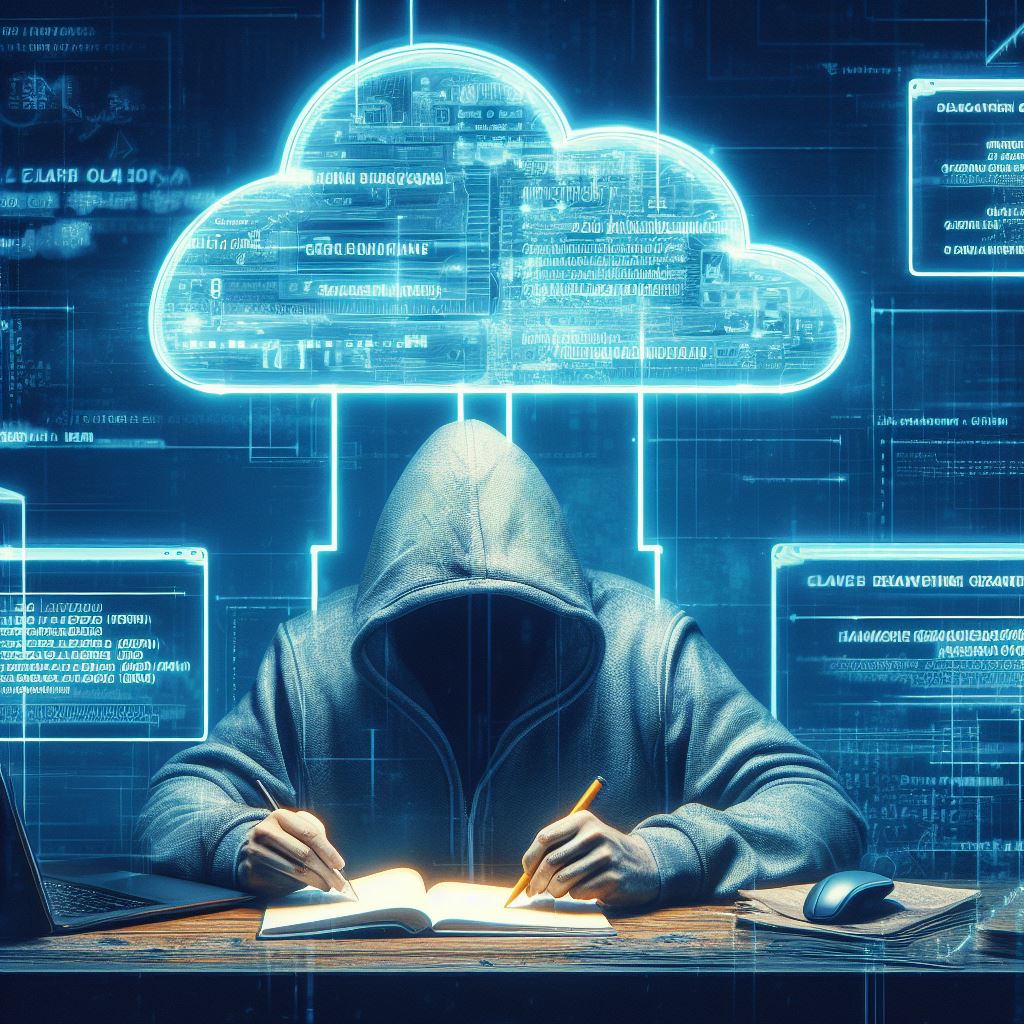
So you've armed yourself with all the basic knowledge, but you're not quite feeling confident yet. Trust me, that's completely normal. The hardest part of any exam preparation is putting theory into practice and filling in those knowledge gaps. And when it comes to the AWS Solutions Architect Associate exam, quizzes are your best friends for this stage.
Quality Over Quantity: Choosing the Right Practice Quizzes
Not all quizzes are made equal. Some will be more useful than others in preparing you for what you'll actually face in the exam. To help you navigate this, I've put together a list of practice tests you should consider. These are sorted in ascending order based on quality, with the first being good for initial practice and the last being the most comparable to real exam questions.
-
Whizlab exam practice questions: Affordable at around $20 on discount, these questions offer good initial preparation but may be formulated differently from what you'll encounter in the actual exam.
-
Udemy practice questions: These are closer to the final exam questions and cost around $15 when discounted.
-
Official Free Practice Questions: These are very close to the real exam questions and are freely available.
-
Previous Year Exam Questions: These can still be useful for preparation.
-
Paid Official Practice Questions: Priced at $29, these are extremely close to what you'll face on the exam day.
Time Management and Strategies for Practice
In the beginning, going through over 60 questions can easily consume more than 2 hours, and that's not even including the time you'll spend researching your incorrect answers. However, as you become more comfortable, this time requirement will reduce to about 2 hours per test. You should allocate around 30 to 50 hours for this practice stage.
Tools and Techniques for Effective Learning
Mobile apps are incredibly handy for squeezing in practice during your day. When you find a chunk of free time, just pause the test and come back to it later. Personally, I tackled one test per day and spent alternate days learning from my mistakes.
For deeper understanding, don't hesitate to leverage modern AI tools. Platforms like ChatGPT 4 can provide insightful explanations for why your answer might be wrong or help you explore a topic further. Another trick I employed was to jot down bullet points of my learnings and revisit them every other day before sleeping. I also found it helpful to record questions and answers using simple apps like Apple's voice memo. This way, I could listen to them while multitasking, perfect for reinforcing specific numbers or facts that I had trouble remembering.
Exam Tips: Things to Watch Out for Before and During the Exam

Signing up for an AWS exam can be a smooth process, especially if you're aware of the various steps and requirements involved. One of the first things you may want to do is search for an exam voucher. These vouchers often offer significant discounts and can be found through various channels. I once stumbled upon a 50% off voucher directly from AWS, although such offers may not always be available.
Once you've sorted out the voucher situation, you can proceed to sign up for the exam on the AWS Training and Certification website. They're relatively flexible with scheduling, particularly if you book a date about two weeks in advance. I highly recommend setting a fixed date for the exam, even if you haven't completed all your preparation. Having a deadline can be a powerful motivator.
Pro Tips for the Exam Day
-
Time Management: Aim to complete the questions at a good pace so you finish about 30 minutes early. Mark any questions you're unsure about or find confusing for later review. Once you've initially gone through all the questions, take about 20 minutes to revisit those marked for review. In the remaining 10 minutes, skim through all questions once more to ensure you didn't miss anything. Time management is key, and this strategy has worked well for me.
-
Hydration and Bio Breaks: Don't consume too much liquid before the exam as you're not allowed to leave the room during the test. However, keeping a bottle of water at your desk could help keep you hydrated throughout the duration of the exam.
Before the exam starts, you'll be asked to photograph your environment, including your workspace and any identification documents like an ID. Make sure there are no electronic devices around, unplug your monitor, and keep your desk clutter-free. You'll be monitored throughout the exam, which makes cheating not only difficult but also counterproductive. In any case, you'll need all the time you can get to answer the 60+ questions on the exam.
You'll also need to ensure that the device you're using for the exam doesn't have any unknown or unauthorized apps running. Company laptops, for example, might have monitoring software that could interfere with the exam software. Therefore, it's best to use a personal device that meets the requirements set by AWS for the test.
After you've completed the exam, expect a review period that can last up to four days. This might seem like a long time, but it's a necessary part of the process to ensure the integrity and credibility of the certification. So, be patient and use this time to unwind and reflect on your learning journey.
Closing Thoughts: The Journey Continues

I must say, preparing for and taking the AWS Solution Architect Associate exam was an enriching experience that I thoroughly enjoyed. It's not just about passing the exam; it's about the journey of mastering a technology that is fundamental to the current and future landscape of cloud computing.
Looking ahead, I'm excited to share that my journey doesn't stop here. After a year of using these skills in a production environment, I'm planning to take the professional-level exam. Rest assured, I'll share those experiences with you as well, because I believe that learning is a continuous cycle, and what's learned should be shared.
One of the greatest lessons I've taken from this experience is the power of consistent learning. Whether you're studying for an exam or picking up a new programming language, setting aside a little time each day to learn makes the process enjoyable and far less overwhelming. It becomes less of a chore and more of an engaging hobby that you look forward to.
The ripple effects of consistent learning are profound. Not only does it keep your skillset fresh and updated, but it also improves your efficacy in your professional life. Understanding the nuances, the shortcuts, and the best practices allows you to work smarter, not harder. You'll find that you make fewer mistakes and waste less time on guesswork, making you a more valuable asset to any team.
So if you're on the fence about diving into the world of AWS or any other technological skill, my advice is simple: Just start. Start small if you must, but start. The journey of a thousand miles begins with a single step, and every line of code you write or concept you master takes you one step closer to becoming the best version of your professional self.
Thank you for joining me on this part of my journey, and I hope that sharing my experience will serve as a catalyst for your own path of continuous learning and growth.