5 Advanced ChatGPT Prompt For Software Developers
As a software developer, you are constantly looking for innovative ways to improve your workflow and stay ahead of the competition. ChatGPT is a powerful tool that can help you do just that.
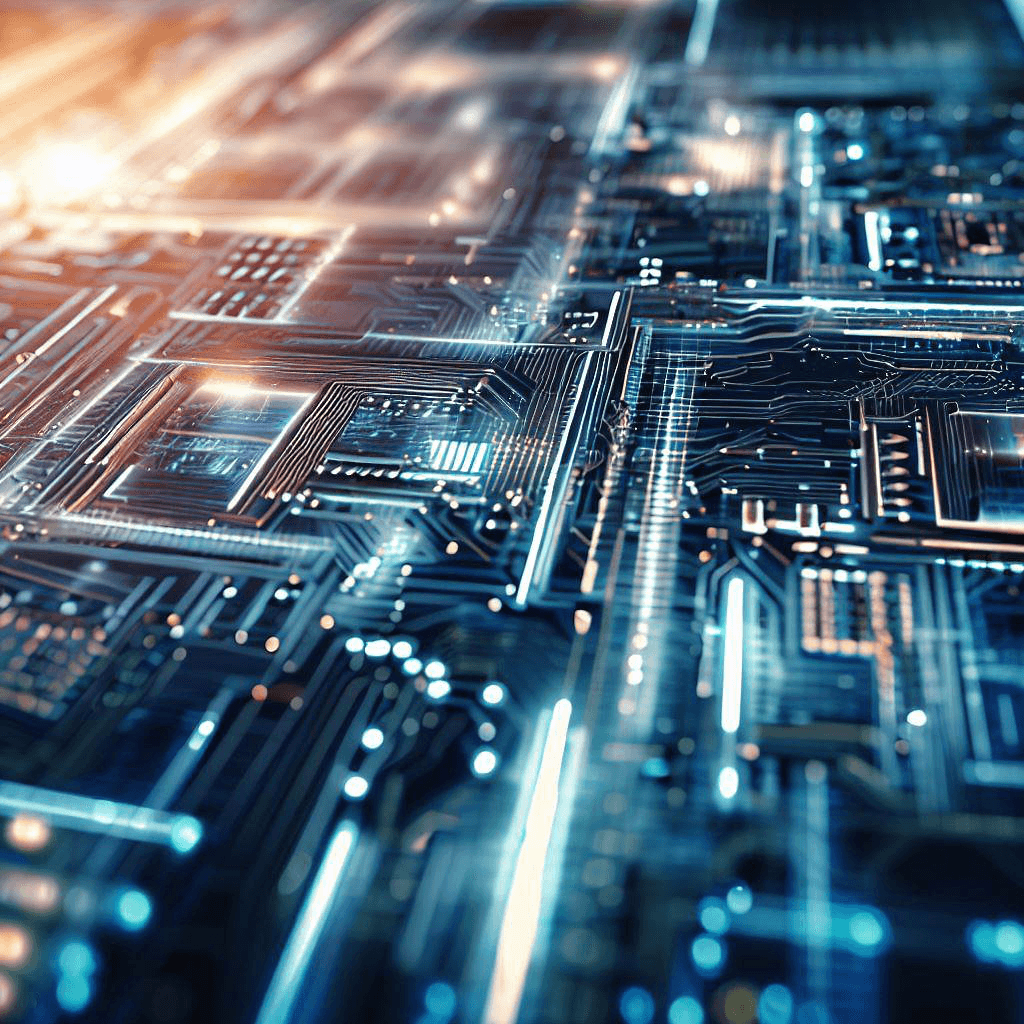
Here are five advanced ChatGPT prompt techniques that you should try today:
1. Generate responses in table format
Tables are an excellent way to organize and summarize information. With ChatGPT’s table format technique, you can create customizable tables with columns and rows that suit your needs. For example, if you’re studying for an exam, you can create a table that summarizes the key points for each topic you need to know.
To use this technique, simply use the following prompt:
Create a table for [topic]. Include the following columns: [Columns]. Here are the Tools that I want to summarize: [tools]”.
Replace [topic], [Columns], and [tools] with the relevant information for your task.
2. Set the temperature to control the amount of creativity
ChatGPT’s temperature setting can help you control the amount of creativity in your responses. A higher temperature setting of 1.0 or above will produce more creative and unusual outputs. Conversely, a lower temperature setting of 0.1 or lower will produce more conventional and predictable responses.
To use this technique, simply add the desired temperature to your prompt.
Generate a response for [Your prompt]. Use a temperature of [desired temperature].
3. Simulate an expert
ChatGPT’s simulation technique is a powerful tool for gaining expert-level knowledge and insights. By simulating an AI persona with a specific background or expertise, you can ask targeted questions and get personalized answers. For example, if you’re a marketer looking to improve your social media strategy, you can simulate an AI persona with expertise in social media marketing.
To use this technique, use the following prompt:
As a [role-1] and [role-2], guide me in [what-to-do] that resonates with [target audience]. [Focus].
Replace [role-1], [role-2], [what-to-do], and [focus] with the relevant information for your task.
4. Create unique business ideas
ChatGPT’s unique angles and strategies prompt can help you explore fresh and innovative ideas on any topic. Whether you’re looking to boost your creativity, improve your problem-solving skills, or grow your business, this technique can help you find new perspectives and insights.
To use this technique, use the following prompt:
Generate unique angles or strategies for the topic ‘[topic]’. Emphasize innovative ideas.
Replace [topic] with the relevant topic for your task.
5. Explain complex concepts with simple language
ChatGPT can simplify complex concepts into digestible bits of information. Whether you’re trying to understand AI or quantum mechanics, this technique can help you break down jargon and technical terms into simple language that anyone can understand.
To use this technique, use the following prompt:
Explain [Topic] like I am [age].
Replace [Topic] with the complex concept you want to understand, and [age] with the appropriate age group for your task.
In Conclusion
These advanced ChatGPT prompt techniques can give you an edge in passing exams, juggling multiple jobs, and building a business. Try them out today and see how they can improve your workflow and productivity as a software developer.